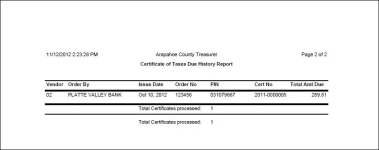COTD History Report
Navigate:  Records > Reports > Audit Reports
Records > Reports > Audit Reports
Description
Generate a report that shows a history of certificate of taxes due.
Steps
-
in the Records Reports screen, click CO_COTDhistory Rpt.
- In the Enter Report Parameters screen,
- Enter the Date issued from and Date issued to.
-
Select the Requestor(s) from the list by checking the applicable checkboxes.
-
Check the Print xls format checkbox to print the report in .xls format.
-
Click View Report to open the report in a separate browser window; or click Submit to Batch to open the Monitor Batch Processes screen on which you can view the batch progress. When complete, click on the item to open the View Batch Process Details screen from which you can select the report. When finished, close the batch processing screens to return to this screen.
-
Click Close to end the task.
-
Report Samples
COTD History Report