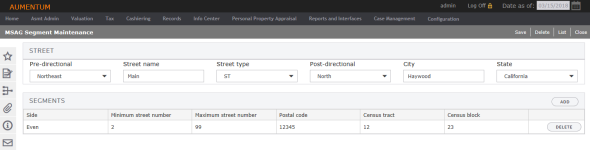Master Street Address Guide Maintenance
Navigation:  Records > Config > Master Street Address Guide Maintenance
Records > Config > Master Street Address Guide Maintenance
Description
Create and maintain Master Street Address Guide data.
Steps
- On the Master Street Address Guide Search screen, click New.
- On the MSAG Segment Maintenance screen, click in each column in the Street panel to add address information.
- In the Segments panel, click in each column to add segment information.
- Click Save in the Command Item bar.
- In the Search Results panel, select the checkbox for one or more items in the grid that you want to edit and click Next.
- Optionally, click the chevron to the left of the street name to see the addresses included in the selected street name.
- On the MSAG Segment Maintenance screen, click Add in the Segments panel header.
- In the Segments panel, click in each column to add address segments to the guide.
- Click Delete to remove an address segment as necessary.
- Click Save in the Command Item bar.
- Click Delete to remove the displayed address and segments.
- Click List to return to the Master Street Address Guide Search screen.
- Click Close to end the task.
Or, enter your search criteria and click Search.