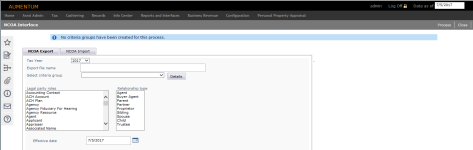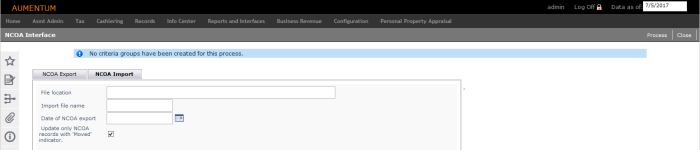NCOA Interface
Navigate:  Records
> Batch Processes > NCOA Interface
Records
> Batch Processes > NCOA Interface
Description
NOTE: This may not apply to your jurisdiction.
This screen is used to create a:
-
National Change of Address (NCOA) export which can be sent to the U.S. Postal Service.
-
NCOA import to be sent to the U.S Postal Service to inform each party of any address changes
NCOA Export
Steps
-
Select the Tax Year.
-
Enter an Export File Name.
-
Select a Criteria Group.
-
Select/multi-select Legal Party Roles.
-
Select/multi-select the Relationship Type.
-
Select the Effective Date.
-
Click Process. The data file will appear in Batch Processes.
-
Click Close to end the task.
-
NCOA Import
Steps
-
Enter the File Location.
-
Enter the Import File Name.
-
Enter the Date of NCOA export.
-
Optionally check the Update only NCOA Records with 'Moved' Indicator checkbox.
-
Click Process. The data file will appear in Batch Processes.
-
Click Close to end the task.
NOTE: Enter the date of the original export.
NOTE: If this checkbox is not selected, the data file only shows many records where addresses have been corrected or updated. The default is Moved Only.