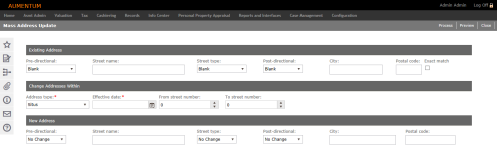Mass Address Update
Navigate:  Records
> Batch Processes > Mass Address Update
Records
> Batch Processes > Mass Address Update
Description
Use this task to update a mailing address and/or situs address by defining the existing full address to the new full address, and the effective date of the name change.
Any revenue object (PIN) or legal party associated with the old mailing or situs address, whichever is being updated, is automatically updated when processing the mass address update.
A preview option provides a report showing updates prior to processing.
Steps
-
In the Mass Address Update screen, complete the fields in the Existing Address panel.
-
Complete the fields in the Change Addresses Within panel. Fields with an asterisk are required.
-
Complete the fields in the New Address panel.
-
Click Preview, or click Process to submit the changes and open the View Batch Process Details screen.
Dependencies, Prerequisites, and Setup
Configuration
-
The System effective date string application setting State (Abbreviation) defines your state abbreviation, for example CA for California. This abbreviation is used in various tasks within the application, such as determining mailing cost based on the barcode address, which includes the state code in the barcode. The Mass Address Update task also uses your state abbreviation to determine the state to which to apply the mass street name update.
-
Click Configuration > Application Settings.
-
In the Maintain Application Settings screen, select Effective Date from the Setting Type drop-down list and System from the Filter By Module drop-down list.
-
Find State (Abbreviation) and click Edit.
- Enter the two-letter state code for your jurisdiction and click Apply.
-
Click Save, then click Close.