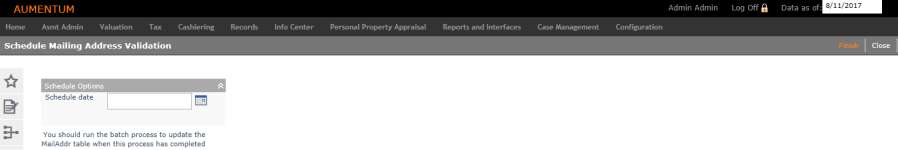Schedule Mailing Address Validation
Navigate:  Records
> Batch Processes >
Mailing Address Validation
Records
> Batch Processes >
Mailing Address Validation
Description
IMPORTANT: Because batch processes require system resources, consider scheduling them for off-peak hours.
Schedule the mailing address validation to run as a batch process. This validation process is used only when Aumentum is integrated with Spectrum Address Validation Module (formerly known as Group 1 Software).
SETUP: See Records and Batch Processes for any applicable prerequisites, dependencies and setup information for this task.
Steps
-
On the Schedule Mailing Address Validation screen, enter or select a date and time to run the validation batch process.
-
Click Finish.
-
Monitor the batch process or check its status using Info Center > Batch Processes.
-
When the process is complete, you can view and edit the validated mailing addresses.
-
If you are preparing for a large mailing, you should also schedule the Mailing Address Table Update batch process.