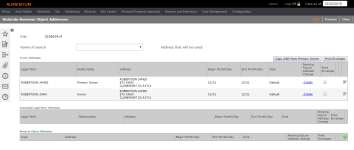Mailing Address Maintenance
Navigate:  Records > Addresses > Mailing Address Maintenance
Records > Addresses > Mailing Address Maintenance
Description
Use the Mailing Address Maintenance task to maintain revenue object addresses and associate mailing addresses to revenue objects.
Steps
To maintain mailing addresses:
-
On the Records Search for Revenue Object screen, enter your search criteria and click Search.
-
On the Records Search Results for Revenue Object screen, click to select an item in the Search Results panel.
-
On the Maintain Revenue Object Addresses screen, click Copy Addr from Primary Owner to copy the mailing address of the legal party designated as the primary owner to all other legal parties in the Owner Addresses panel.
OR
Click the Pencil icon for a Legal Party in the Owner Addresses panel.
- On the Maintain Legal Party screen, make the necessary changes and click Return.
- In the Change Reason and Statutory References pop-up, make a selection from the Change Reason drop-down list. Optionally, enter a reference number and/or a note, then click OK.
- Click Save in the Command Item bar.
Dependencies, Prerequisites, and Setup
Revenue objects have security rights. If you do not have view rights, the Primary Situs field displays the default security message of CONFIDENTIAL ADDRESS. When security rights for user roles do not allow read/write privileges for revenue objects, users are not allowed to change ownership, create or maintain mailing or situs addresses, create or update revenue objects, or set the revenue object effective date.
-
An application setting called Confidential revenue object message was created. If you are the administrator, to set this, go to Configuration > Application Settings > Maintain Applications Settings, set the effective date, and select the Sort by module of Records. Enter the message you want to display.
-
To set security rights, click Configuration > Security > Roles > Maintain a Role > Edit > Edit Role Details > Non Menu Items > Edit Non-Menu Item Role Details. Select Records and edit the rights for Confidential revenue object message. When performing searches for revenue objects or when performing various tasks associated with revenue objects, if read rights are not set, the mailing address and situs address information are not displayed but are replaced by the message defined.
Security settings to turn off the ability to view, execute, create, modify, or delete situs addresses are also available from Edit Non-Menu item Role Details. The DisAllowCreateNewSitusAddress selection on the Edit Non-Menu item Role Details screen (Modify search for Records) prevents creation of a new situs address. All rights checkboxes must be checked to prevent adding/modifying/deleting a situs in any Records workflow. This includes Redescriptions. Situs addresses can, however, still be selected via the following workflows:
- Maintain Revenue Object: N-Create New Parcel from General Parcel
-
Maintain Revenue Object: F-Create New Filing
-
PPA – New Account
-
Records/Addresses/Situs Address Maintenance
-
Records/Addresses/Assign Situs Address