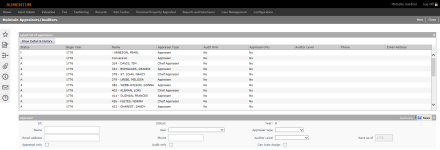Appraisers/Auditors
Navigation:  Personal Property Appraisal > Setup > Appraisers/Auditors
Personal Property Appraisal > Setup > Appraisers/Auditors
Description
Set up appraisers and auditors who will create and maintain audits.
Steps
Adding Appraisers/Auditors
- On the Maintain Appraisers/Auditors screen, click New in the Command Item bar.
- In the Appraiser panel at the bottom of the screen, enter or select the relevant information.
- Click Save in the panel's title bar.
Editing Appraisers/Auditors
-
In the Latest list of appraisers panel, click to select a name in the grid.
-
In the Appraiser panel at the bottom of the screen, enter or select information to update.
- Click Save in the panel's title bar.
Inactivating or Reactivating Appraisers/Auditors
-
In the Latest list of appraisers panel, click to select a name in the grid.
- In the Appraiser panel at the bottom of the screen, click Inactivate or Reactivate as needed in the panel's title bar.
- Click Save in the panel's title bar.
NOTE: Auditors can be assigned on the Maintain Audits screen and on the Maintain PPA Accounts screen based on auditor level, including:
-
Audit complexity, such as audit methodology audit size/value number of locations, etc.
-
Business type
-
Related entities
-
Location of accounting records
-
Agent
-
Audit trip