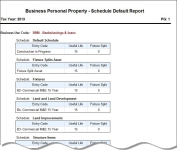Riverside CA Schedule Default Report
Navigate:  Personal
Property Appraisal > Reports > Personal
Property SRS Reports > Riverside CA Schedule Default Report
Personal
Property Appraisal > Reports > Personal
Property SRS Reports > Riverside CA Schedule Default Report
OR
Personal
Property Appraisal > Personal
Property Accounts > Maintain
PPA Accounts > [Assets] > Maintain
Assets > [Common Actions - Context Sensitive Reports > Personal
Property Appraisal SRS Reports > Riverside CA Schedule Default
Report
Description
This report is used to generate business personal property statement asset schedule information.
Steps
-
On the Enter Report Parameters screen, make a selection from the Tax Year drop-down list.
-
Click View Report to open the report in a separate browser window.
OR
Click Submit to Batch to open the Monitor Batch Processes screen and select the process when finished to open the View Batch Process Details from which you can select the report.
-
Click Close to end the task.