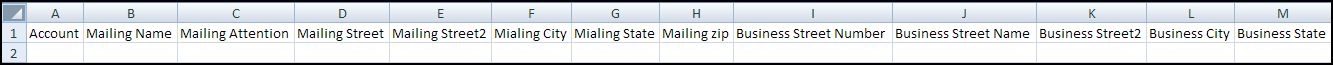PP Statement Extract
Navigate:  Personal Property Appraisal > Reports > Personal Property SRS Reports > Custom Reports Selection Options > Custom Reports - Account Selection > PP Statement Extract
Personal Property Appraisal > Reports > Personal Property SRS Reports > Custom Reports Selection Options > Custom Reports - Account Selection > PP Statement Extract
Description
NOTE: This report may not apply to your jurisdiction.
Generate a report that shows personal property account statements as an Excel© spreadsheet extract.
Steps
-
Enter the Tax Year.
-
Enter the Effective Date.
-
Select the Correspondence Type.
-
Click Submit to Batch to submit the process to the batch queue, which opens the View Batch Process Details. To view the extract, go to Information Center > Batch Processes > Monitor Batch Processes, click on the process in the grid to open the View Batch Process Details screen. Click on the report to view report details. Then close the batch process screens and return to the Export Payment screen.
-
Click Close to end the task.
-
Report Samples
NOTE: This shows extract layout only with no data.