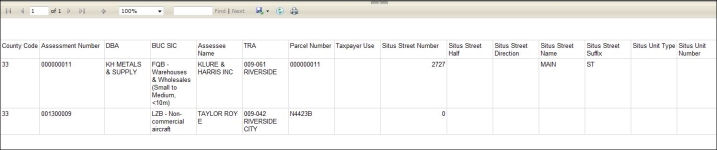Export to SDR Report
Navigate:  Personal Property Appraisal > Reports > SRS Personal Property Reports > Export to SDR Report
Personal Property Appraisal > Reports > SRS Personal Property Reports > Export to SDR Report
Description
Personal Property Appraisal interfaces with the SDR (Standard Data Record), a third party system used in California, that tax payers use to file electronic personal property returns in one location for multiple accounts, if applicable, across multiple jurisdictions, if applicable, with eSDR referring to Electronic SDR filings.
Generate a report of data exported to the SDR system from the Personal Property Appraisal account information.
Steps
-
Select the Tax Year. The current year is the default.
-
Select the Business Use Code.
-
Click View Report to open the report in a separate browser window; or click Submit to Batch to advance to the Info Center > Batch Processes > Monitor Batch Processes screen, from which you can select the process when finished to select and view the report from the View Batch Process Details screen.
-
Click Close to end the task.
-
Report Sample
Valuable Vocabulary