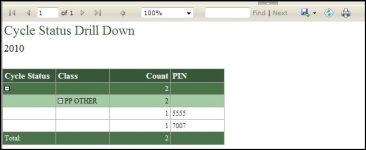Cycle Status Count with PINS Report
Navigate:  Personal Property Appraisal > Reports > Personal Property SRS Reports > Cycle Status Count with PINS
Personal Property Appraisal > Reports > Personal Property SRS Reports > Cycle Status Count with PINS
Description
NOTE: This report may not apply to your jurisdiction.
Generate a report that shows cycle status count with PINs.
Steps
-
Enter the Tax Year.
-
Click View Report to generate the report in a separate browser window, or click Submit to Batch to open the Monitor Batch Processes screen on which you can view the progress of the report. When completed, click the report in the grid to open the View Batch Process Details screen, and click the report to open it. Click Close to close the batch screens and return to this screen.
-
Click Close to end the task.
-