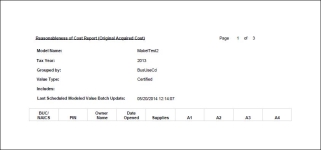Cost Analysis Report
Navigate:  Personal
Property Appraisal > Personal
Property Reports > Personal
Property SRS Reports > Cost Analysis Report > Custom
Report Selection Options > [Personal Property Account Search] or
[Personal Property PIN List or [Personal Property Revenue Object List]
> [Row Count] > [Next] >
Personal
Property Appraisal > Personal
Property Reports > Personal
Property SRS Reports > Cost Analysis Report > Custom
Report Selection Options > [Personal Property Account Search] or
[Personal Property PIN List or [Personal Property Revenue Object List]
> [Row Count] > [Next] >
Description
This report provides a cost analysis for the purpose of providing a validation of the reasonableness of property costs based on assessment history, price ranges, year the business opened, and business type.
Steps
-
Select the Tax Year or accept the default displayed.
-
Enter the Effective Date or accept the default.
-
Select the value model from the Select Value Model drop-down list.
-
Optionally, enter a Revenue Object ID to print the information for a specific ID; otherwise, the report is for the selected Revenue Objects for all other parameters defined.
-
Click Submit to Batch to navigate to the Monitor Batch Processes screen from which you can select the process to open the View Batch Process Details screen and select the report.
-
Click Close to end the task.
Report Samples
NOTE: The following report shows report heading and columns only; no data was available as of this writing.