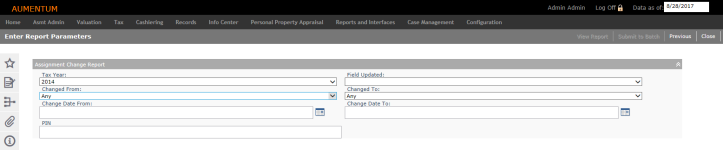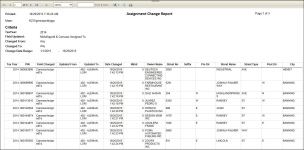Assignment Change Report
Navigate:  Personal
Property Appraisal > Reports
> SRS Personal Property
Reports > Assignment Change Report
Personal
Property Appraisal > Reports
> SRS Personal Property
Reports > Assignment Change Report
Description
Generate a report that shows appraiser assignment changes to a personal property account on the Maintain PPA Accounts screen, specifically:
-
An appraiser change
-
A change to the neighborhood to which an appraiser is assigned.
Steps
-
Select the Tax Year or accept the default.
-
Select the field on the Maintain PPA Accounts screen that was changed for which you would like to generate the report from the Field Updated drop-down list. You can select:
-
Neighborhood (NbhdApprId)
-
Appraiser (Canvass Assigned To)
-
Both (NbhdApprId & Canvass Assigned To)
-
Select the Changed From and Changed To. You can select Any for both to show any changes that occurred. Or you can select specific changes.
-
Select the Change Date From and Change Date To ranges to define the time period in the report over which the changes occurred.
-
Optionally define a specific PIN to show changes for only that PIN account.
-
Click View Report to generate the report in a separate browser window, or click Submit to Batch to open the Monitor Batch Processes screen on which you can view processing progress. When complete, click the process to open the View Batch Process Details screen, and click the report to open it. Click Close to close the batch screens and return to this screen.
-
Click Close to end the task.