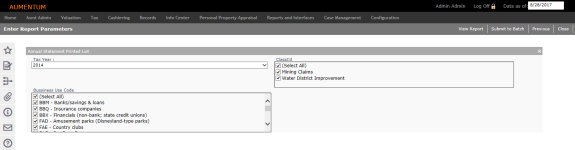Annual Statement Printed List
Navigate:  Personal Property Appraisal > Reports > SRS Personal Property Reports > Annual Statement Printed List
Personal Property Appraisal > Reports > SRS Personal Property Reports > Annual Statement Printed List
Description
Generate a printed list of personal property by tax year, class code, and business use code for annual tax statements.
Steps
-
Accept the current Tax Year default or define it.
-
Select the Class Code(s).
-
Select the Business Use Code(s).
-
Click View Report or to open the report in a separate browser window or click Submit to Batch to submit the report to the Monitor Batch Processes screen from which you can select the report when finished processing to advance to the View Batch Process Details to select the report.
-
Click Close to end the task.
-