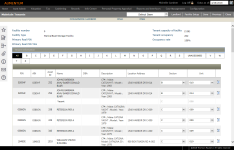Tenants
Navigate:  Personal Property > Lease Relationships > Tenants
Personal Property > Lease Relationships > Tenants
Description
Maintain tenant details for facility operations for personal property.
Steps
-
On the Advanced Search screen, enter your search criteria and click Search.
- In the Search Results tab, select the checkbox for one or more items and click Next.
- On the Maintain Tenants screen, click on a PIN to open the Maintain PPA Accounts screen.
- Add, edit or delete information as needed and click Save.
- Click Previous to return to the Maintain Tenants screen.
- Click on an Asset ID to open the Maintain Assets screen.
- Add, edit or delete information as needed and click Save.
- Click Previous to return to the Maintain Tenants screen.
- Make a selection from the Section and Unit drop-down lists.
- Optionally, click the Inactivate icon to remove the tenant association from the target unit. Click OK in the pop-up.
-
Click Save in the Command Item bar.
- Click Landlord to open the Maintain Landlord/Facility Operator screen.
-
Click Facility Setup to open the Set Up Facility screen.
-
Click Previous to return to the Advanced Search screen.
-
Click Close to end the task.