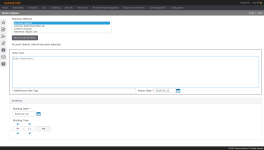Notes
Navigation:  Personal Property Appraisal > Batch Processes > Notes
Personal Property Appraisal > Batch Processes > Notes
Description
Add or edit notes related to your Personal Property appraisal tasks. Tags can be applied to identify various notes.
Steps
- On the Notes Update screen, click to select an item in the Selection Method list.
- Optionally, click the Selection Criteria button.
- On the Select Accounts screen, enter your search criteria and click Row Count at the bottom of the screen.
- Click Previous to return to the Notes Update screen.
- In the Note Text panel, enter your note content.
- Optionally, add or remove note tags.
- Enter or select an action date for this note.
- In the Schedule panel, enter or select the starting date and time.
- Click Finish in the Command Item bar.