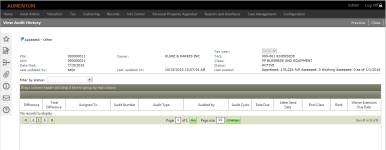View Audit History
Navigate:  Info Center > Personal
Property > Search
for Personal Property Accounts > Personal
Property Information > [Common Actions - View Audit History] >
View Audit History
Info Center > Personal
Property > Search
for Personal Property Accounts > Personal
Property Information > [Common Actions - View Audit History] >
View Audit History
Description
View a history of audit information, such as when an introductory letter of intention to audit was sent, when an audit occurred, and who conducted the audit.
Steps
The View Audit History screen is read-only.
- Make a selection from the Filter by status drop-down list to sort the grid.
- To group items in the grid by column name, drag the column header to the title bar that reads, Drag a column header and drop it here to group by that column. Drag it back to ungroup the grid.
- Click Close to end the task.