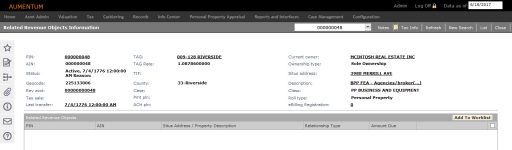Related Revenue Objects Information
Navigate:  Info Center > Tax Detail > Records Search > Records Search Results > [Tax detail] > Tax Information [Common Action] > View Related Items
Info Center > Tax Detail > Records Search > Records Search Results > [Tax detail] > Tax Information [Common Action] > View Related Items
OR
Info Center > Personal Property > Search for Personal Property Accounts > Personal Property Information > [Common Action] > View Related Revenue Objects
OR
Info Center > Business Detail > Business Account Search > Business Detail Information > [Common Action] > View Related Revenue Objects
OR
Personal Property Appraisal > Assets > Search for Assets > Maintain Assets > [Common Action - Info Center - View Related Revenue Objects] > Related Revenue Objects Information
Description
View the information about the revenue objects that have relationship to the revenue object from Tax Information, Personal Property Information, and Business Detail Information (including Trust Tax information) for the selected tax year. The Related Revenue Objects panel shows the identification numbers, situs address, property description, and any tax amount due.
NOTE: When a revenue objective becomes inactive, the connection to related revenue objects is severed. So, no related revenue objects are displayed.
The revenue objects are related by a common location, not by ownership. For example:
-
A building on leased land
-
Mineral rights to a parcel
-
Two parcels, two pins, in two different townships. One owner, with one single market parcel.
-
One property located in multiple taxing districts.
NOTE: The view when accessed via Info Center > Personal Property or via Common Actions on the Maintain Assets screen is different than when accessed via Tax Information or Business Detail Information.
Steps
The Related Revenue Objects grid displays the revenue objects that are related to the revenue object identified in the header portion of the page. The relationships are established using the Aumentum Record's Connect Related Revenue Objects task.
-
Check the View Related Revenue Object checkbox to display the Revenue Object Detail Information screen for the related revenue object. This page displays a list of events that have occurred to the revenue object over time. Events include rights transfers, status changes, TAG changes, situs changes, and property description changes.
-
Optionally, click a Common Action link to view additional information.
- Select the checkbox for any of the related revenue objects you would like to view and click Add to Worklist. The selected pins are displayed in the Worklist drop-down list at the top of the screen.
-
Click the worklist at the top of the screen to view the related revenue objects you have added.
-
Click Notes to add or edit a note for the revenue object identified in the header portion of the page.
-
Click Refresh to re-display the page with the latest information.
-
Click New Search to return to search for a different revenue object.
-
Click List to return to the search results page.
-
Click Close to end this task.
-
Click Tax Info to return to the Tax Information screen or Account Info to return to the Personal Property Information screen.
To continue, choose one of the following: