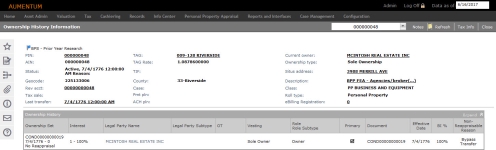Ownership History Information
Navigate: Info Center > Tax Detail
Info Center > Tax Detail
Description
After processing through Records > Document Queue Maintenance, view beneficial interests and sets of owners over time. When a CIOS (Change in Ownership) document is filed, a CIOS letter is generated automatically and the CIOS is displayed on this screen.
Workflow
Whenever a CIOS is filed, a workflow is created and a Refactor Conveyance form workflow is generated automatically.
Steps
- On the Records Search screen, enter your search criteria and click Search.
- From the RevObj grid, select the checkbox for one or more items and click Next.
- On the Tax Information screen, click Common Actions in the sidebar and select View Ownership History.
- On the Ownership History Information screen, the transfer information must first be completed in Records > Document Queue Maintenance before it displays on this screen.
-
Click Notes to add a note to the ownership history.
-
Click Refresh to update the information.
-
Click Tax Info to return to the Tax Information screen.
-
Click Close to end the task.
-
The Ownership History grid is collapsed by default. When you scroll, the column headers remain stagnant. Click Expand to expand the grid and scroll; the headers do not remain stagnant when expanded.
NOTE: For the joint tenancy ownership type, this screen displays the legal party related to the revenue object first with the related ownership percentage. All remaining legal parties in the joint tenancy related to that legal party through object type display a null ownership percent.