Logging In and Out
Logging in
To access any modules or tasks in Aumentum, you must log in as a registered user. Use this screen when you need to log in again after a session times out.
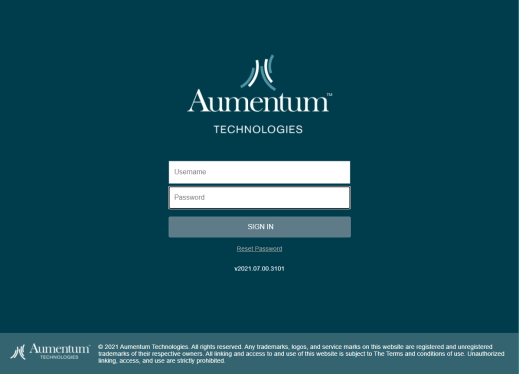
-
Enter your user name and password on the Sign In screen. If you do not know these, see your system administrator.
-
Click Sign In. Your Startup task is displayed.
If you pause your work in Aumentum for a certain amount of time, the connection to the database will time out and you must log in again.
A user's Startup task can be selected in Configuration > Security and User Maintenance > Users > Select or Add a User > Maintain User Information or in the user's User Setting menu if Preferences allow user edits.
Logging out
When you are finished working in your Aumentum session, log out so that another user cannot make changes to the database using your login ID.
To log out of Aumentum:
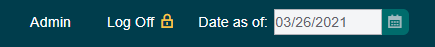
-
Click Log Off from the User Task Bar. The Login screen appears.
NOTE: If you have tasks open that Aumentum deems inappropriate for logging out (for example, you might lose data), the Finalize or End Pending Tasks screen appears, listing the tasks and giving you the opportunity to attend to the open/active task before logging out.
-
You can now close the Internet Explorer browser window.