Useful Resources
Application Information
Click the Aumentum logo in the upper left-hand corner of the screen to display the "About Aumentum " window.
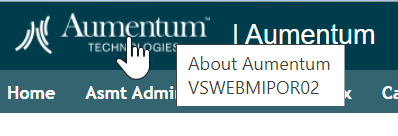
The About Aumentum window contains various tabs with useful system information.
Application Tab
This tab shows information about the version of the application and the database that is being used.
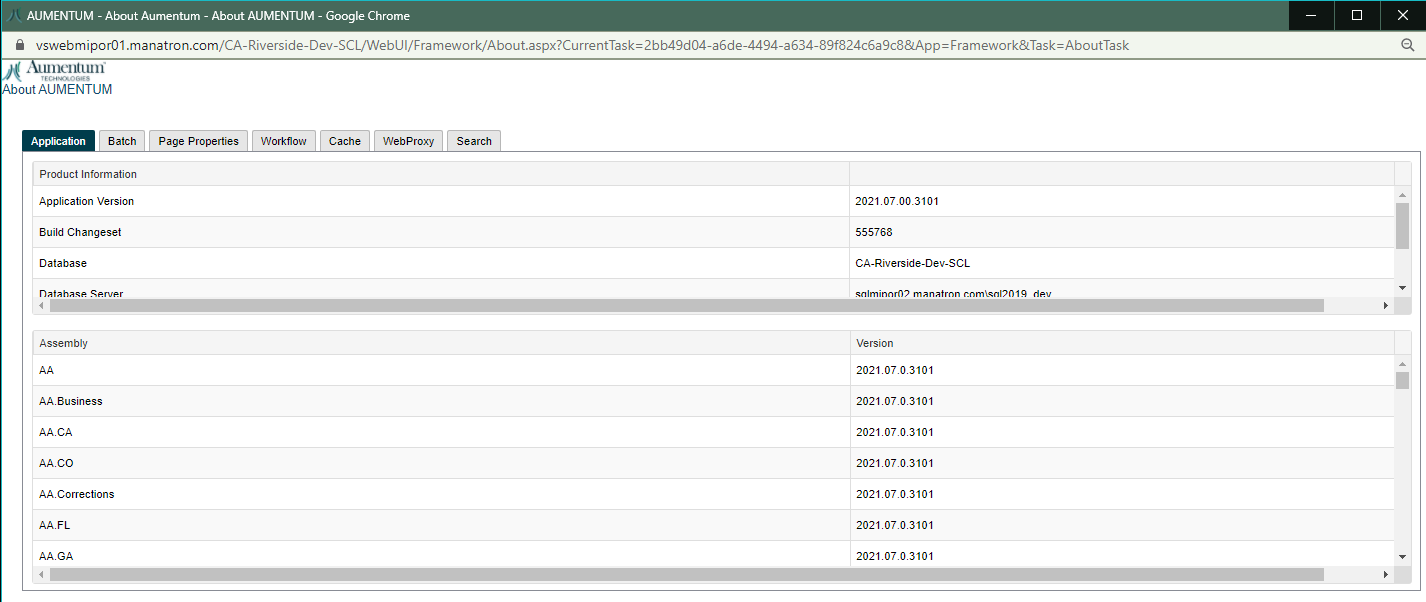
Batch Tab
View available batch servers and the jobs (if any) that are assigned to them. This window also allows the administrator to Pause batch scheduling and subsequently Resume batch scheduling when appropriate.
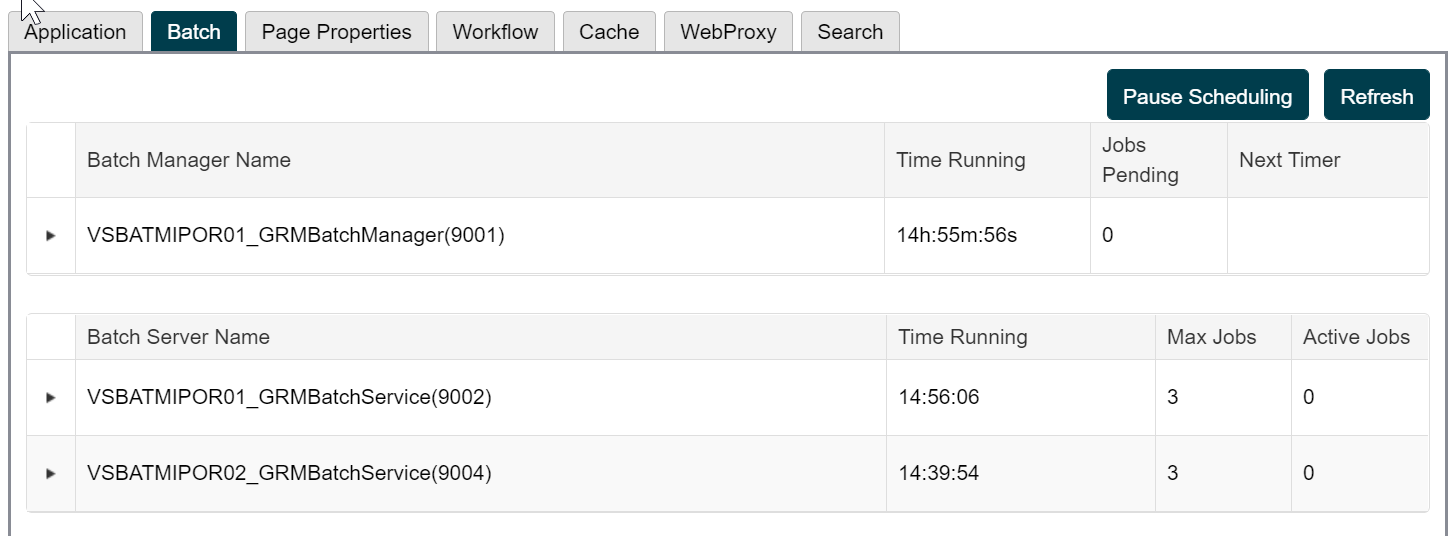
Page Properties Tab
This tab is populated with information regarding the page that was being viewed in Aumentum when the Aumentum Logo was clicked. This can be provided to Aumentum Support when more page information is required to resolve an issue.
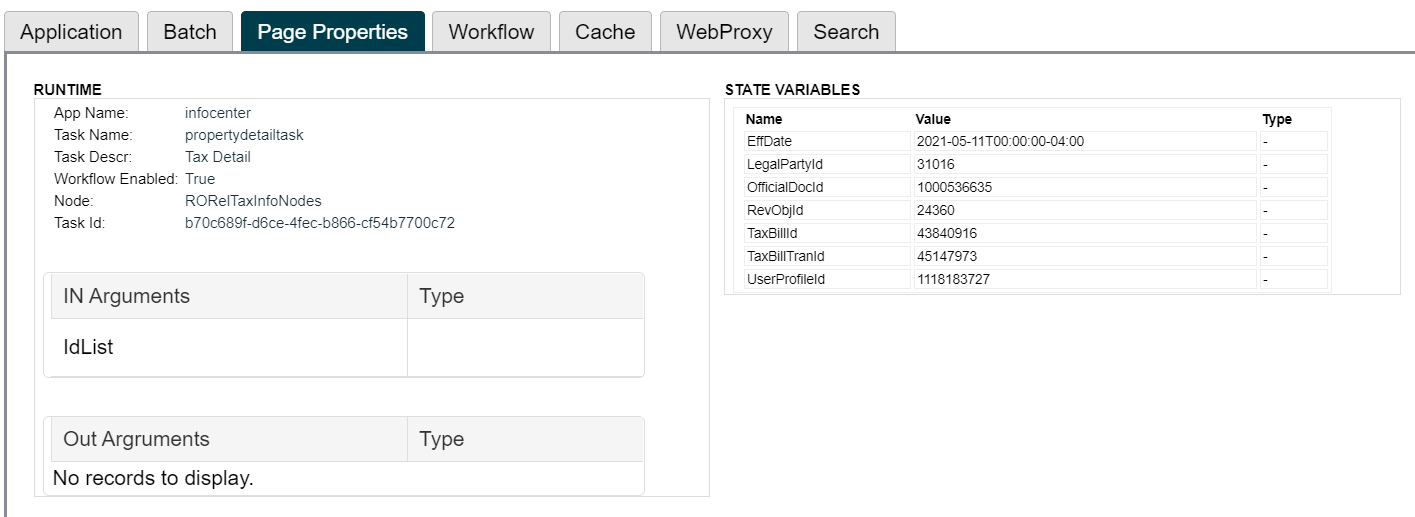
Workflow Tab
The Workflow tab displays information regarding the status of workflow processing for the system.
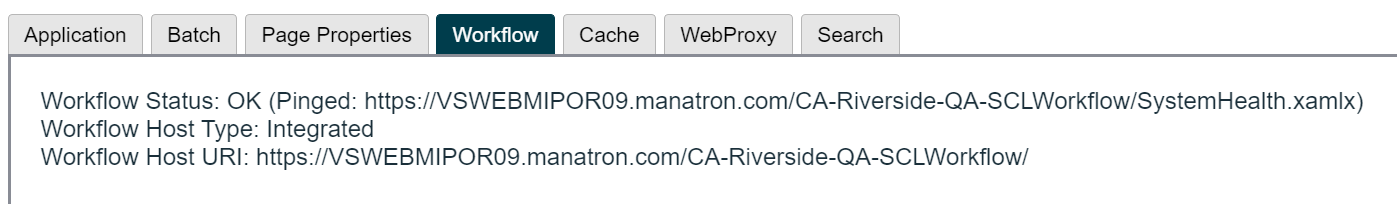
Cache Tab
This tab provides information regarding system Cache.
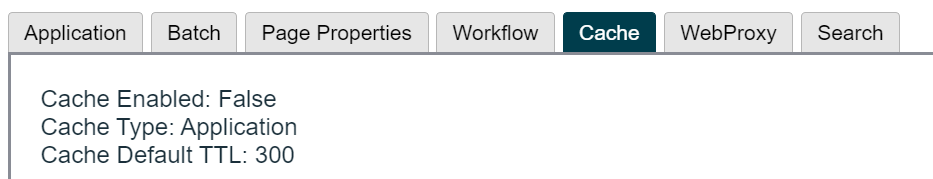
WebProxy Tab
This tab allows a user to view whether a webProxy has been configured in Aumentum in order to access the internet.
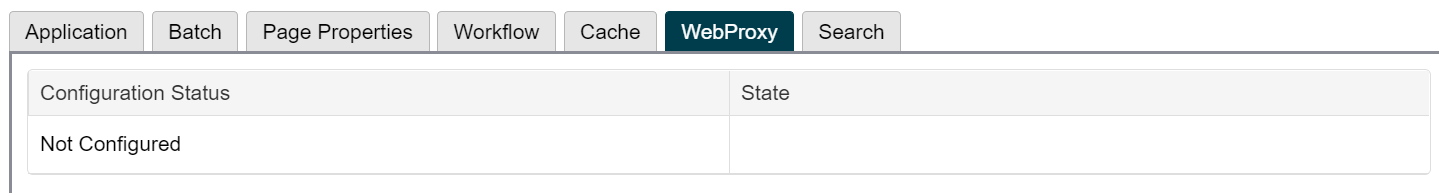
Search Tab
In order to increase awareness of maintenance such as building or updating full-text catalogs which can decrease system performance and or affect the accuracy of search results, new index monitoring was added to support the full-text indexing that was released in 2020.07.
The new Index monitoring can be found on the About Aumentum popup display in the Search tab.
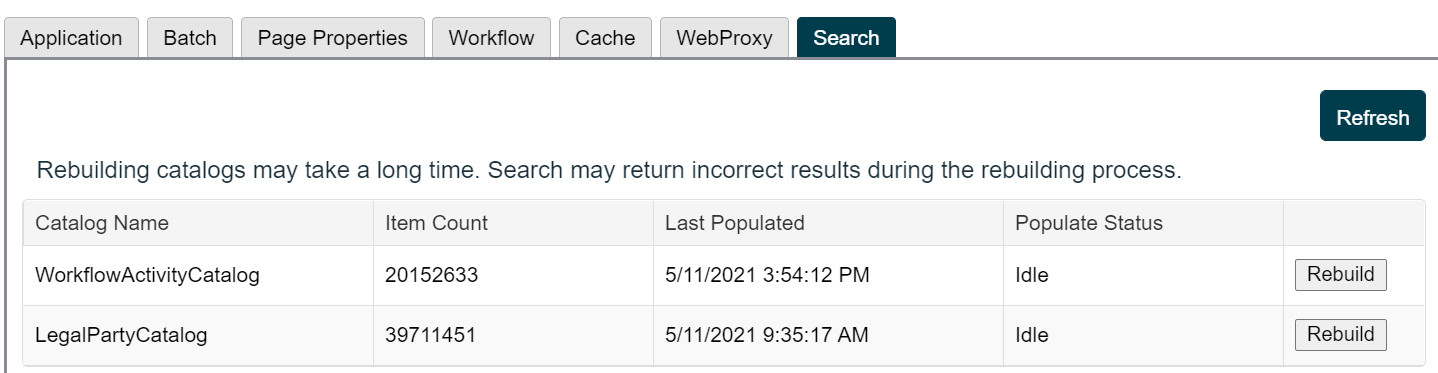
When the state of the index can reduce performance or affect the accuracy of search results, the system will display a message to the user informing them of such details. An example shown below is from the "View My Worklist" search page.
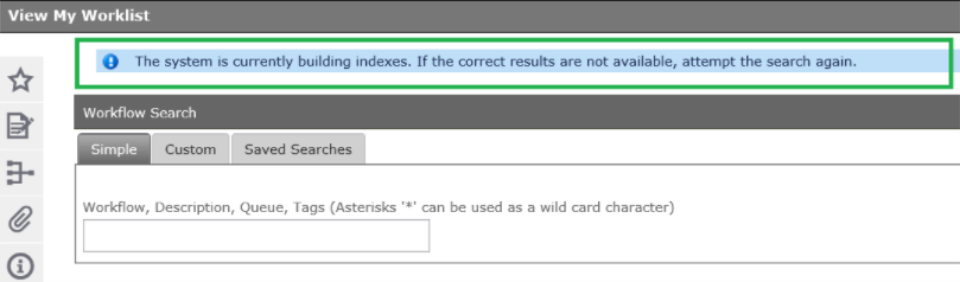
Customer Support
Visit: https://aumentumtechnologies.na3.teamsupport.com/login/user for all your support needs.