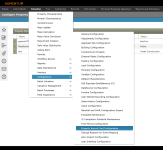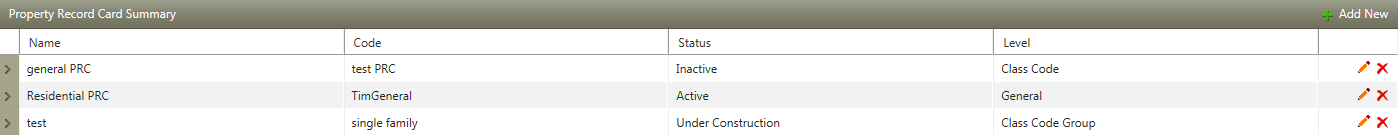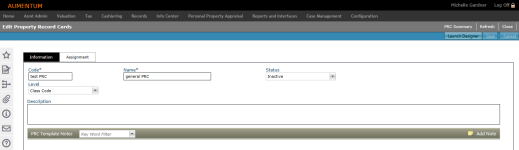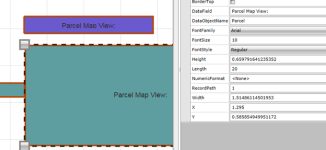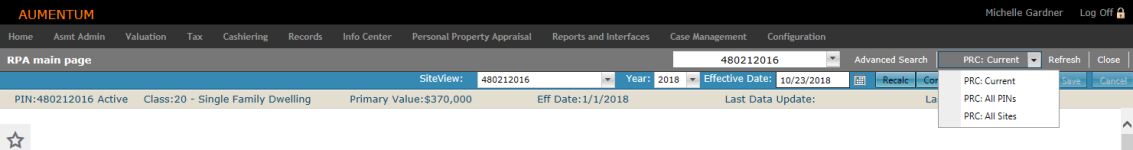Map Image
Background
This is an external web application that generates map images to be embedded into Aumentum Valuation PRC reports. The URL is defined in the GIS Map Image URL.
Property Record Card template has to have Parcel_Parcel Map View.
RPA Testing
Setup
-
Click Valuation > Configuration > Property Record Card Configuration.
-
On the Configure Property Record Cards screen, click the Pencil icon in the Property Record Card Summary panel to edit an active row.
-
On the Edit Property Record Cards screen, click Launch Designer at the top of the screen.
-
Click Save in the top left of the panel.
-
Click Exit in the top right of the panel to exit the Launch Designer.
Make sure Parcel Map View is visible within the layout.
Testing
-
Click Valuation > Property Characteristics.
-
On the Real Property Search screen, enter your search criteria in any of the tabs and click Search.
-
In the Results panel, select the checkbox for one or more items in the grid and click Next.
-
On the RPA main page screen, make a selection from the PRC drop-down list. This generates a PDF report based on your selection that you can save to your hard drive.