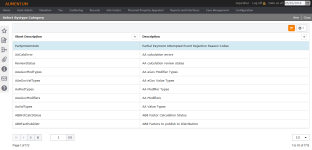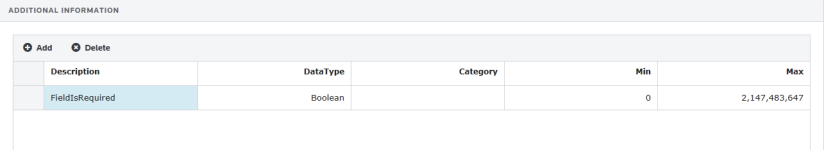Systype Categories
Navigate:  Configuration > Systype Categories
Configuration > Systype Categories
Description
System types (systypes) are different types of information used to define and maintain records in the Aumentum Platform. Each systype category can have multiple systype codes, which are generally displayed in drop-down lists on Aumentum screens.
IMPORTANT: Any changes to your systypes should be dated later than the 7/4/1776 date to make sure that they are not overwritten by the system settings at the next upgrade. Use a date of July 5, 1776 or later for the effective date. (For practical purposes, the date only needs to be earlier than your oldest data.)
When a systype is created or an existing systype is updated or deleted, an Aumentum event is created.
Steps
-
On the Select a Systype Category screen, click to select a systype, or click New.
- On the Edit a Systype Category screen, enter the short description and description for the category. These fields are editable only if you are creating a systype category.
-
Make a selection from the Associated Category drop-down list.
-
In the Associated Systype Categories panel, click Add, or click on an item in the grid to edit an existing systype.
-
Enter or edit a description and make a selection from the Filters drop-down list.
-
In the Additional Information panel, click Add, or click Edit for an existing item. These systype properties and their values can then be used within the application when the systype is referenced.
-
Enter or edit a description and make a selection from the Data Type drop-down list.
-
Enter or edit a minimum and maximum value, if applicable.
-
Click Save in the Command Item bar.
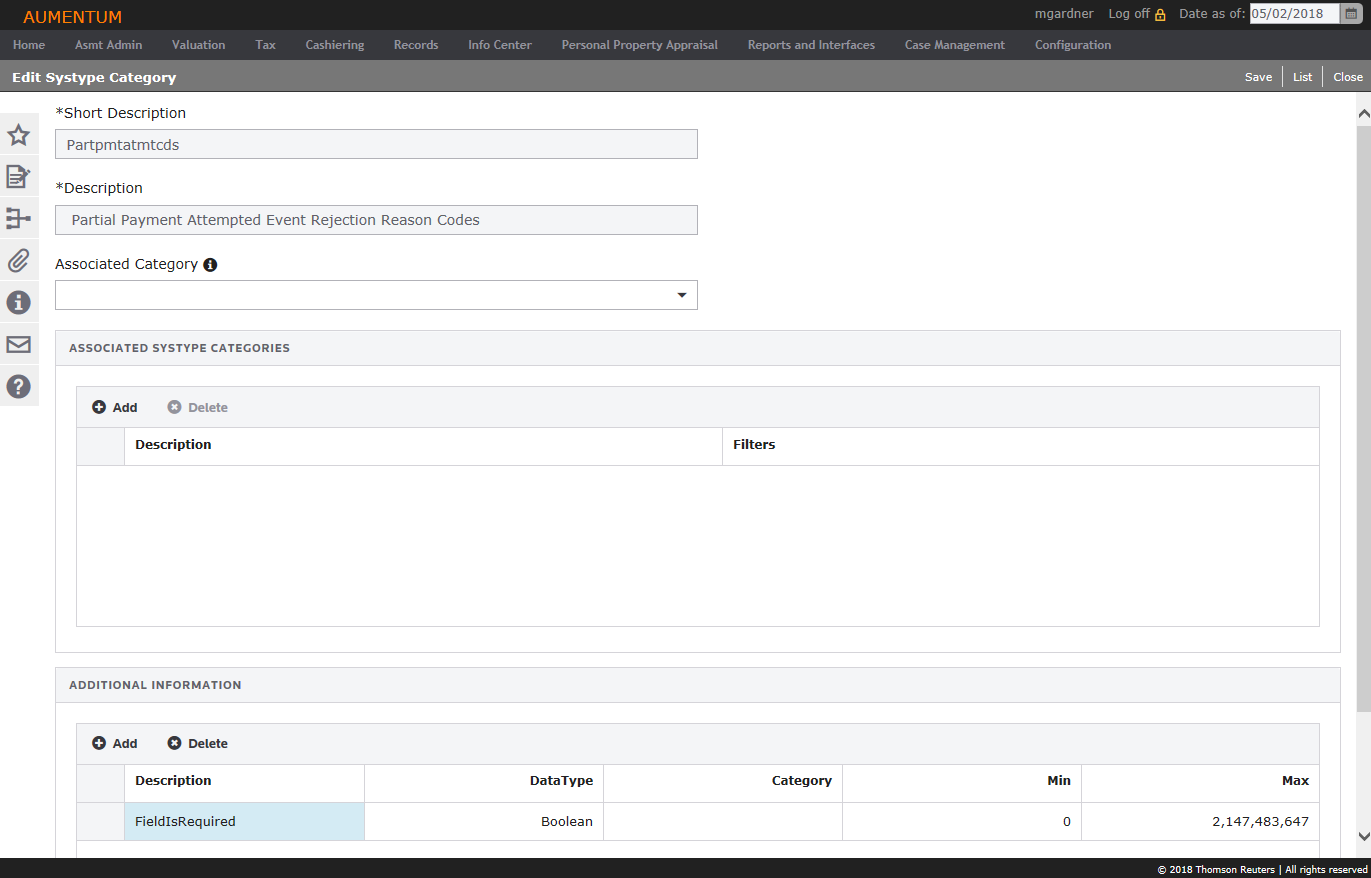
Common Actions
Click the Systype Report link in the Common Actions panel to generate the report. This report lists all the current systype categories, including the description, value, and assigned systypes. The report also indicates whether the systype category is required or min dated. The report opens in a separate window and is sorted by category, followed by systype (in ascending order).
NOTE: This report often exceeds 100 pages. Use the search functionality that is part of the PDF reader to find a specific systype and/or category.
Tips
If your version of Aumentum does not feature the Systype Category screens, you are not able to view a listing of and edit the systype categories.
Prerequisites
Configuration Module
-
Define associated systype categories and additional information for Systype Categories so that they are available when you are setting up Systypes.