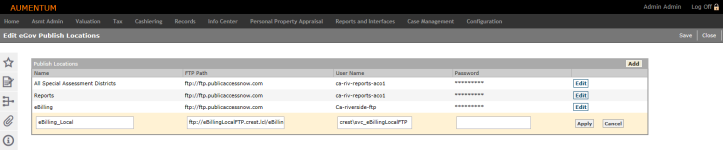Edit eGov Publish Locations
Navigate:  Configuration > System > eGov Publish Locations > Edit eGov Publish Locations
Configuration > System > eGov Publish Locations > Edit eGov Publish Locations
Description
NOTE: This task may not apply to your jurisdiction.
Configure FTP locations and give them a name so that you can pick them on the View Batch Process Details screen (Info Center > Batch Processes > Monitor Batch Processes > View Batch Process Details).
For any batch process that generates a report, you can also now publish the report to eGov based on the location you define. The View Batch Process Details screen displays an eGov panel for any batch process reports if you have defined the eGov Publish Location.
Steps
-
Click Add to add a new eGov publish location or click Edit to edit an existing one.
-
Enter the Name.
-
Enter the FTP Path.
-
Enter the User Name.
-
Enter a Password.
-
Click Apply.
-
Click Save.
-
Click Close to end the task.
-