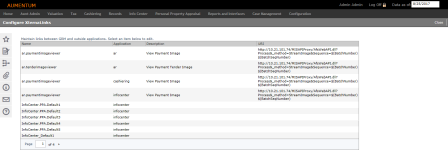Configure External Links
Navigate:  Configuration > System > External Link
Configuration > System > External Link
Description
External links provide shortcuts to systems outside of Aumentum. Usually configured by the Aumentum Implementation team, links are managed from the configuration screen.
Steps
-
On the Configure External Links screen, click to select an item in the grid.
- On the Edit External Link screen, enter a description and URI (Universal Resource Identifier).
-
Click on an item in the grid to add a property from the application to the URI. The file property is attached automatically to the end of the URI.
-
Click Save in the Command Item bar.
NOTES:
- Any item displayed as a variable, e.g., $(fieldname), is coded by the Aumentum Engineering team. Contact Aumentum Support if a variable needs to be changed.
- The $ syntax shown in the Value column indicates an Aumentum state key (piece of Aumentum data in the user’s session). This piece of data gets merged into the URI so that external links can pass along Aumentum fields within the URI, for example PIN. External Link also supports properties $ syntax. The only difference is that $ pulls from a different place in Aumentum.
- As with any external links, the placeholders for the links are typically added by Engineering (via the runtime XML). However, you can create and maintain these links from any screen (sidebar > Additional Information > Edit Links).