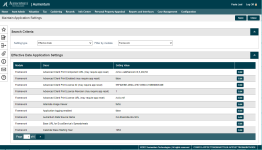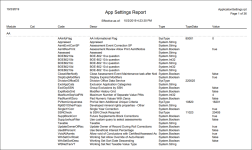Maintain Application Settings
Navigate:  Configuration > Application Settings
Configuration > Application Settings
Description
Use this task to view and edit settings within a module or across the Aumentum Platform. Application settings are typically set up when you first install Aumentum and should only need occasional updating.
IMPORTANT: Make sure you understand the purpose of an application setting before changing its value. Changing an application setting can have wide-reaching consequences. It can result in system instability or inaccurate data if not changed in conjunction with a data conversion.
Application settings cannot be deleted entirely; instead, they are set as inactive to indicate that they have been removed. Application settings are inactivated via the deployment and update procedures. Once an application setting has been set as inactive and the system has been updated, that application setting is no longer available in the system.
Links to Application Setting Definitions.
Click the link below to view a list of application settings and information about them, for the respective areas:
Steps
-
On the Maintain Application Settings screen, make a selection from the Setting type drop-down list.
-
Effective Date – The application setting values displayed are always as of the current date. If you change a setting value, it will be valid from this point forward. You cannot set effective dates in the past or future for application settings.
-
Tax Year – Make a selection from the Filter by Tax Year drop-down list. Your selection determines the point in time for the Setting Value displayed.
NOTE: For more information on effective-dated and tax year-dated application settings, see Date Types at the end of this topic.
-
-
Make a selection from the Filter by module drop-down list.
-
In the Effective Date Application Settings panel, locate the desired application setting and click Edit.
-
If the setting value is Boolean, a checkbox is displayed. Select the checkbox to indicate True, and clear the checkbox to indicate False.
-
If the setting value is a systype, select a value from the drop-down list.
-
If the value is a string, decimal, or integer, type the value in the text box.
-
Click Apply to save your changes in the grid, or click Cancel to discard your changes.
-
Click Save in the Command Item bar.
Generate an Application Settings Report
The Application Settings Report lists all the available application settings, including code, description, type, and the currently assigned value.
From the Maintain Application Settings screen, click Common Actions in the sidebar and select Application Settings Report. The report opens in a new window; it is sorted by module, then by category in ascending order.
Report Sample
Data Types
Application settings are divided into two types based on their dating schemes: effective date and tax year.
The dating scheme determines how a setting is stored in the database and is based on the context in which the application setting is used and the data that the setting affects. For example:
-
Legal party information has to be effective-dated, meaning that when a legal party is changed, the changed information gets a date attached to it while the previous information retains its original date, allowing us to view a history of changes. Hence, any application settings having to do with legal parties will also need to be effective-dated.
-
Tax bills are tax year-dated, so most application settings that deal with tax billing data will also need to be tax year-dated.
Tax Year-Dated Application Settings
Tax year-dated application settings are only visible to the user and available in the Aumentum Platform during the corresponding tax year. The value displayed for an application setting might reflect a different Setting Value if you select tax year 2017 and 2019, depending on the value assigned in each tax year.
Effective-Dated Application Settings
Effective-dated application settings are treated differently from other effective-dated entities in the Aumentum Platform. Whereas the purpose of effective dating records is to provide a history of changes, this is not necessary for application settings, so they will always take on their most recently assigned values (their "current date value").
For example, a fictional application setting called Favorite Task allows you to specify which task should automatically start up after you log in to the Aumentum Platform. On January 2, 2019, you set the Home Page as your favorite task; however, on March 1, 2019, you change your Favorite Task value to Revenue Object Maintenance. Since application settings always takes on the value as of the current date, Revenue Object Maintenance will always be your favorite task from now on, even if you change the Aumentum effective date to a date before March 1, 2019.
NOTE: This application setting data is stored in the database in the same way other effective-dated information is stored. Therefore, it is possible to view the history of changes made to the application setting’s value behind the scenes in the database, while the user only sees the most current value for the application setting on the screen.