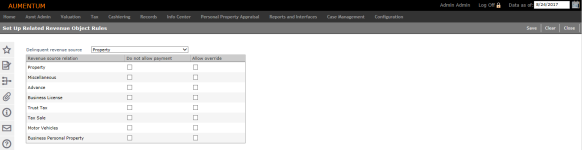Related Revenue Object Rules
Navigate:  Cashiering > Setup > Related Revenue Object Rules > Set Up Related Revenue Object Rules
Cashiering > Setup > Related Revenue Object Rules > Set Up Related Revenue Object Rules
Description
Select a delinquent source and revenue source relations against which not to allow payments and/or allow overrides.
Steps
-
Select the Delinquent source.
-
Check the Do not allow payment checkbox for each applicable Revenue source relation.
-
Check the Allow override checkbox for each applicable Revenue source relation.
-
Click Save.
-
Click Close to end the task.
-