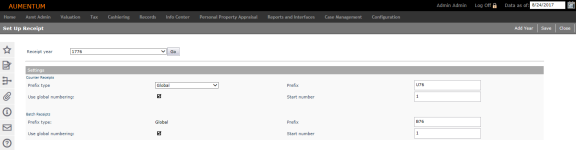Receipts
Navigate:  Cashiering > Setup > Receipts
Cashiering > Setup > Receipts
Description
Set up the receipt numbers for a single receipt year prior to issuing any receipts for that tax year. The receipt numbers for each year may be static, using a continuous numbering scheme, or dynamic, with a prefix attached to identify the clerk, location, or till when it is created.
You can use one of two methods to assign receipt numbers:
-
Each clerk, location, or till can have its own set of receipt numbers, such as ABC001, ABC002, and DEF001, DEF002, etc.
-
A global set of receipt numbers are shared, such as ABC001, DEF002, DEF003, ABC004, etc.
IMPORTANT: Before a receipt is produced, the numbering setup for that receipt year can be edited. However, after the first receipt is produced for a given receipt year, the receipt numbering for that receipt year may not be changed. This restriction is applied separately to the counter or batch receipts; for example, if a counter receipt has been issued but batch receipts have not, the batch receipt numbering can still be modified for that receipt year.
SETUP: See Cashiering, Cashiering Setup, and Receipts for any applicable prerequisites, dependencies and setup information for this task.
Steps
-
On the Set Up Receipt screen, make a selection from the Receipt year drop-down list and click Go.
OR
Click Add Year in the Command Item bar. This takes the highest receipt year available and adds one to it for the new receipt year.
IMPORTANT: This creates the new year automatically, and you have no opportunity to cancel.
-
In the Settings panel, enter the settings for Counter Receipts.
-
Make a selection from the Prefix type drop-down list.
-
Select the Use global numbering checkbox if the prefix type is anything other than global and you want all receipts to follow one numbering sequence and not be numbered separately. This option is automatically selected for global prefixes.
Clear the checkbox to number receipts separately by the individual till, user, or location, depending on the prefix type.
-
If using a global prefix type, enter the prefix for each type of receipt. For other prefix types, the code of each till, user, or location will be the prefix for the associated receipts.
-
Enter the start number for counter receipts. If you are not using global numbering, this will be the start number for receipts associated with each user/location/till.
-
-
Enter the receipt settings for batch receipts. Batch receipts automatically use a global prefix and the global numbering option.
-
Enter the prefix and start number to use for batch receipts for the year.
-
-
Click Save to complete the information.
-
Click Close to end the task.
-
Tips
The receipt prefix should have 3 digits and always be unique from both receipt type and receipt year. For example if it is a receipt type of user for receipt year 2007, use U07. Then for a receipt type of batch for receipt year 2007, use B07.
The start number should be greater than 1 and less than 10 million (9,999,999).
Click Common Action > Select Current Receipt Year to open the Set Up Global Cashiering screen where you can change the current receipt year for use in Cashiering.
Once a receipt year is created, there is no option to delete it.