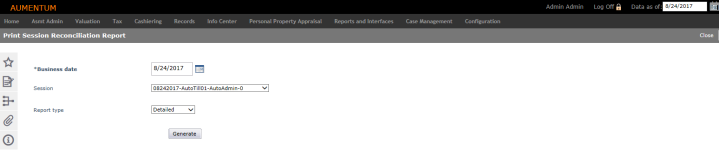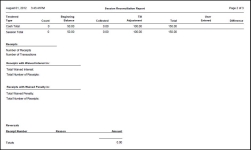Session Reconciliation Report
Navigate:  Cashiering > Reports > Session Reconciliation Report > Print Session Reconciliation Report
Cashiering > Reports > Session Reconciliation Report > Print Session Reconciliation Report
Description
The session reconciliation report is available to reprint the reconciled sessions. The report may be run for only one session at a time. Some information on this report includes session number, receipt number, receipt amount, tender type, beginning balance, collected amount, till adjustment, overage, total, difference, effective pay date, grand total, as well as the number of receipts and transactions.
Steps
-
Select the business date of the session to report on.
-
Select the session for which to print the report.
-
Select the report type, either detailed or summarized.
-
Click Generate. The report displays in a separate window.
-
Click Close to end the task.
-
Report Sample
Session Reconciliation Report
Tips
On the report, the column labeled Till Adjustment is for the items entered in Manage Cash.