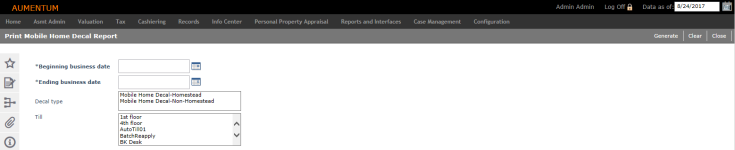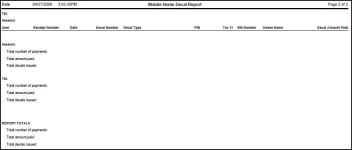Mobile Home Decal Report
Navigate:  Cashiering > Reports > Mobile Home Decal Report
Cashiering > Reports > Mobile Home Decal Report
Description
Use this task to generate a report of mobile home decals issued.
Steps
-
Select the Beginning business date and Ending business date to include in the report.
-
Select the Decal types to include in the report. You may select one, some, or all decals to include in the report.
-
Select the Tills to include in the report. You may select one, some, or all tills to include in the report.
-
Click Generate to begin processing the report.
-
Click Clear to remove the information from the fields and enter new information for the report.
-
Click Close to end the task.
-
Report Sample
Mobile Home Decal Report