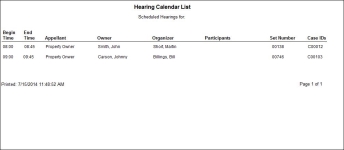Print Hearing Calendar List
Navigate:  Case Management
> Reports > Case Management Reports
Case Management
> Reports > Case Management Reports
Description
Print a list of scheduled hearings for any resource (i.e., participant, location, agency, etc.) for a specified time range.
Steps
-
Enter the Resource List for which you want to print a calendar list.
-
Enter the Start and End Dates, or use the date picker to select the Start and End Dates.
-
Click Submit to Batch and view the process on the Monitor Batch Processes screen.
-
Click Previous to return to the list of reports
-
Click Close to end the task.
OR
Click View Report to view the report on-screen.
Report Samples
Valuable Vocabulary