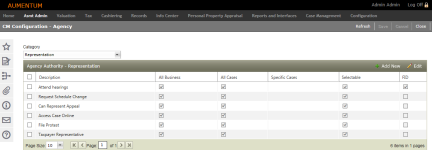Agency Authorities
Navigate:  Case Management
> Configuration
> Agency Authorities
Case Management
> Configuration
> Agency Authorities
Description
Create and manage user-defined Authorities that Agents are given to represent cases on behalf of the owner(s). Associating the Agency to the PIN occurs in Case Management > Agency Maintenance, where the Authorities are granted per PIN.
Steps
-
On the CM Configuration - Agency screen, make a selection from the Category drop-down list.
-
Representation – Display the authorities that relate to representation that are available to agents/agencies for cases.
-
Mail – Display the authorities and the related communications that are available to agents/agencies.
-
In the Agency Authority panel, click Add New. Or, select one or more items in the grid and click Edit.
-
Description – Descriptive name of the authority.
-
All Business – If selected, indicates the agency is authorized to represent for all business cases.
-
All Cases – If selected, indicates agency is authorized to represent for all types of cases.
-
Specific Cases – Indicates the agency is authorized to represent for the case type selected from the drop-down list.
-
Selectable – If selected, indicates the authority is viewable/selectable from the application and will be used to deactivate unused selection options.
-
FID – When selected, indicates the agency authority is required to be considered a fiduciary representation.
-
Description – Descriptive name of the authority.
-
All Mail – If selected, indicates the Agency is authorized to receive all mail for the associated account(s).
-
All Case Mail – If selected, indicates the Agency is authorized to receive all case mail for the associated account(s).
-
Specific Case Mail – Indicates the agency is authorized to receive all mail for the case type selected from the drop-down list.
-
Value Notices – If selected, indicates the agency is authorized to receive all valuation notices for the associated account(s).
-
All Tax Bills – If selected, indicates the agency is authorized to receive all tax bills for the associated account(s).
-
Confidential – If selected, indicates the agency is authorized to receive confidential information about the associated account(s).
-
Selectable – If selected, indicates the authority is viewable/selectable from the application and will be used to inactivate unused selection options.
-
FID – When selected, indicates the agency authority is required to be considered fiduciary representation.
- Click Apply.
-
Click Save in the Command Item bar.
-
Click Refresh to clear all selections and refresh the page.
-
Click Cancel to discard changes since the last Save and retain the current view.
-
Click Close to end the task.
 Agency Authority – Representation
Agency Authority – Representation
 Agency Authority – Mail
Agency Authority – Mail
NOTE: When a fiduciary (FID) agency is added to a PIN for case representation, all cases for a PIN with the same class are scheduled together as one meeting time based on the availability of the agency. All other cases and agencies established as the filing party are scheduled regardless of that agency's availability.