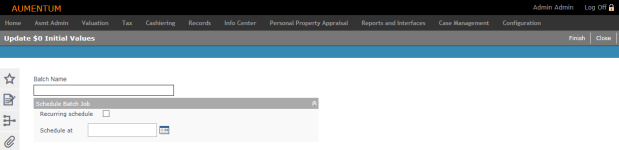Update $0 Initial Values
Navigate:  Case Management > Batch Processes > Update $0
Initial Values
Case Management > Batch Processes > Update $0
Initial Values
Description
This task is used to identify cases (which have not been concluded) for which the PIN and year have an initial value of $0.
Steps
-
Enter the Batch Name.
-
Schedule the Batch Job.
-
Optionally run the batch on a Recurring schedule.
-
Select the Schedule at date and time.
-
Click Finish. You are directed to the Monitor Batch Processes screen to monitor the progress of the batch job. Upon completion, the output displays the number of cases which were processed in the batch, and the number of cases which successfully updated or failed to update.
-
Click Close to end the task.