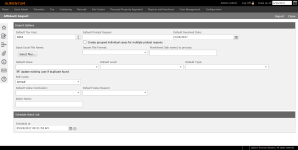Affidavit Import
Navigate:  Case Management > Batch Processes > Case Imports > Affidavit Import
Case Management > Batch Processes > Case Imports > Affidavit Import
Description
NOTE: This task may not apply to your jurisdiction.
Used to import affidavit information from a Microsoft Excel spreadsheet to create cases en masse.
Steps
NOTE: Drop-down lists defined by systypes are also controlled by security, which is set via Configuration > Security and User Maintenance > Roles.
-
On the Affidavit Import screen, enter the Tax Year of cases to import. By default, the current tax year is displayed.
-
Make a selection from the Default Protest Reason drop-down list to be assigned to each of the appeals you are importing. This is the default protest reason(s) to use for each case created in the event that the spreadsheet does not contain a column for the protest reason. If a protest reason column(s) exists in the spreadsheet and are mapped, the mapped column values are used instead of the values from this option.
-
Click Select files to navigate to and choose a file to upload. Click Open to close the pop-up.
-
Make a selection from the Import File Formatdrop-down list.
-
Enter the name of the Worksheet (tab name) to process.
-
Make your selections from the remaining drop-down lists, and enter a Batch Name.
-
In the Schedule Batch Job panel, enter or select a date, or leave the schedule date as displayed to run the import process immediately.
-
Click Import in the Command Item bar.
-
Click Close to end the task.