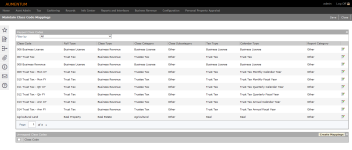Class Code Mapping
Navigate:  Asmt Admin > Setup > Class Code Mapping
Asmt Admin > Setup > Class Code Mapping
Description
Also called Use Code or Land Use Code, a Class Code is assigned to a revenue object or revenue object value group which indicates how it is used. In Aumentum, the class code identifies the revenue object's class type, class category and sub category, roll type, tax type, and calendar type. Class codes and their related attributes provide a basis for determining how a revenue object is valued and taxed.
Use this task to map class codes to revenue object attributes including class type, class category and sub category, roll type, tax type, and calendar type. Class codes and their related attributes provide a basis for determining how a revenue object will be valued and taxed.
SETUP: See Class Code Mappings for any applicable prerequisites, dependencies and setup information for this task.
Steps
-
On the Maintain Class Code Mappings screen, make a selection from the Filter by drop-down list in the Mapped Class Codes panel. All is selected by default.
-
In the Unmapped class codes panel, select the checkbox for each class code you want to map and click Create Mappings.
-
In the Mapped Class Codes panel, click the Edit icon for an item in the grid and make your selections from the drop-down lists.
-
Click the green check mark to apply the mapping, or click the Cancel icon to discard the changes.
-
Repeat this step to edit additional class codes as necessary.
-
Click Save in the Command Item bar.
-
Click Close to end the task.
-