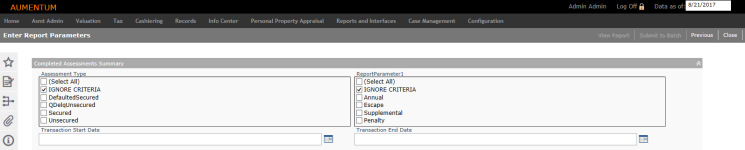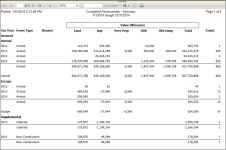Completed Assessments Summary Report
Navigate: Asmt Admin > Reports & Extracts > Run Reports & Extracts > Assessment Administration Reports > Completed Assessments Summary
Asmt Admin > Reports & Extracts > Run Reports & Extracts > Assessment Administration Reports > Completed Assessments Summary
Description
NOTE: This report may not apply to your jurisdiction.
Generate a summary report of completed assessments that shows tax year, event type, and reason as well as value differences for land, improvement, personal property, homestead exemption, other exemption, and total. An additional report row shows the count.
Steps
-
Select the Assessment Type(s). The IGNORE CRITERIA checkbox is checked by default.
-
Select the Report Parameter(s). The IGNORE CRITERIA checkbox is checked by default.
-
Enter a Start Date and an End Date for the assessments.
-
Click View Report to generate the report in a separate browser window, or click Submit to Batch to open the Monitor Batch Processes screen on which you can view the progress of the report. When completed, click the report in the grid to open the View Batch Process Details screen, and click the report to open it. Click Close to close the batch screens and return to this screen.
-
Click Close to end the task.
-
Report Samples
NOTE: This report shows layout only. As of this writing no data is available.