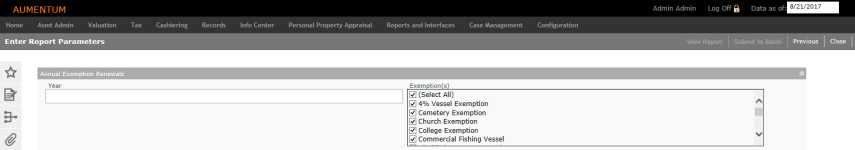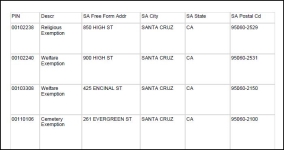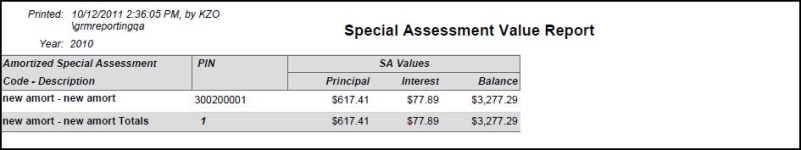Annual Exemption Renewals Report
Navigate:  Asmt Admin > Reports & Extracts > Run Reports & Extracts > Assessment Administration Reports > Annual Exemption Renewals
Asmt Admin > Reports & Extracts > Run Reports & Extracts > Assessment Administration Reports > Annual Exemption Renewals
Description
NOTE: This report may not apply to your jurisdiction.
Generate a report that outputs mailing information for properties assigned exemption modifiers with data exported as mailing labels to an Excel® spreadsheet or to an .XML file. Parameter filters for the report are 1) exemptions, and 2) Year (for which the exemption should be checked). The report output includes the revenue object PIN, situs address, modifier description (type of modifier/exemption), and mailing name/address.
A Special Assessment Value report is also generated as part of this process for PINs to which a special assessment applies. This report shows the special assessment code description, PIN, and special assessment principal, interest, and balance.
Steps
-
Enter the exemption Year.
-
Select the Exemption(s).
-
Click View Report to generate the report in a separate browser window, or click Submit to Batch to open the Monitor Batch Processes screen on which you can view the progress of the report. When completed, click the report in the grid to open the View Batch Process Details screen, and click the report to open it. Click Close to close the batch screens and return to this screen.
-
Click Close to end the task.
-
Report Samples
SPA Value Report
A Special Assessment Value report is also generated as part of this report process, if applicable.