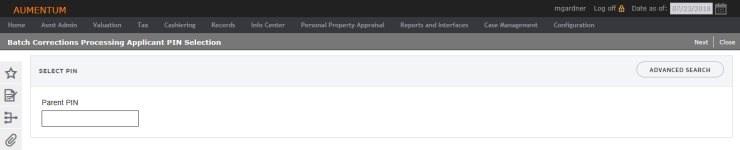Batch Corrections Processing
Navigation:  Asmt Admin > Batch Corrections Processing
Asmt Admin > Batch Corrections Processing
Description
This task is used for Separate Valuation (splitting tax bills).
Steps
- On the Batch Corrections Processing Applicant PIN Selection screen, enter a Parent PIN, or click Advanced Search to search for and select a PIN.
- On the Records Search Results for Revenue Object screen, click to select a PIN in the Search Results grid.
- The Parent PIN on the Batch Corrections Processing Applicant PIN Selection screen is populated automatically.
- Click Next in the Command Item bar.